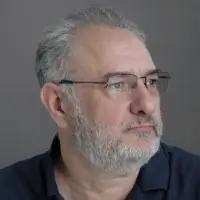Data loss among home users is actually quite common because only some people properly back up their data, and sometimes that lost data is irreplaceable. Recreating files is often impossible, whether it is pictures and videos of loved ones or financial data. The fact that you’re reading this article suggests you do not want to be one of those people, so let’s take a look at the challenges of backing up personal or professional data.
Take Data Inventory
You should approach this in the same way any company approaches a new backup and recovery project: You must first take an inventory of everything that creates and stores data that you care about.
Some of these things will be relatively obvious, such as any personal computers, laptops, smartphones, and tablets that you have. They probably all create data that is stored either in the device or in a cloud account. You may also have other devices that create data that are important to you, such as a digital photography or video system. If you are an advanced home user, you may even have a local storage system in your house where you store such data.
Then, you must look at each of these data sources and do an impact analysis of how the loss of that data would affect your life. Just like every business is different, every person is different, and you must look at each collection of data and decide if it's worth the trouble of backing it up. There will be a cost in money and time to properly back up this data, so you must decide upfront which data collections you simply can't live without, and focus your efforts on those.
Conduct Risk Analysis
The next thing you need to do is take a look at each data collection and try to figure out how it might get damaged. If you're talking about some type of computer system that doesn't move, you might think the most common problem would be equipment failure or some type of fire or flood. Actually, the most common reason that people reach for their backups is either human error or malfeasance. You accidentally delete something that you didn't mean to delete, or you are attacked by some type of ransomware that encrypts all your data and forces you to pay the ransom to get it back.
If you are talking about a mobile device, such as a laptop, smartphone, or tablet, you also have to worry about things like dropping it on the ground or (worse) into some body of water. A storage device that is inside a physically damaged mobile device can often be retrieved with a little bit of effort, but if water gets to it, the odds of recovery without backup get significantly worse. You also need to take into account losing the device or having it stolen.
I once wasn't thinking as we left three backpacks in the backseat of a car as we went in for dinner. We came out to a smashed window and no backpacks. There went three MacBook Pros and three iPads! Luckily for me, all the data was backed up and the devices were insured. We had replacement devices and restored our data by the end of the next day.
You also need to think about what could happen to the data stored in various cloud/SaaS services that you might be using and whether or not you would miss that data if it was gone. Are you using online financial or tax software? What would happen if that data suddenly disappeared? Do you have a paper trail? What about the online photo or video storage site you are using? Do you have backup copies of everything you are storing there, or are you using that as your ultimate repository?
If it is the latter, what would happen if a ransomware attack went in and deleted everything? Just think about all of the places where you are storing data online and think about the worst thing that could happen to them, which could include a bad actor taking control of it and deleting all of it. Remember that the risk also includes the vendor being attacked by a cyber attack as well. There have been many documented incidents of online vendors being essentially wiped off the map along with all their customers' data. What would you do if that happened?
Bad, Better, and Best
The process of beginning to backup your personal data will probably be a long one if you want to do it right. But that doesn't mean you can't start out by doing it the "wrong" way, because even the wrong way is better than no way. A bad backup is still better than no backup. So, while I will give my opinion about the different ways you can backup personal data, that doesn't mean you can't start with methods that aren't as good while you try to figure out something better.
The most common backup method for home computers, laptops, and smart devices is to synchronize the smart devices to a computer and then use a USB-connected hard drive to back up the entire computer. These portable hard drives are much less expensive than they used to be, and both Windows and MacOS have built-in backup capabilities that you can use to back up to those hard drives.
This configuration is probably the most common way that people backup personal data and I do not think it is a very good method. The drives are actually pretty expensive compared to alternatives. It also requires a lot of manual intervention on your part with plugging and unplugging the backup hard drive and safely storing it away from the thing that you're backing up. If you do any kind of travel it also means that you're bringing your backup hard drive and storing it probably in the same backpack that you’re storing your laptop.
Imagine, for example, if we had used Time Machine to store our backup on a portable hard drive in the backpacks that were stolen. That would be game over, not to mention that the thief would have an unencrypted copy of my data on a USB device!
These portable hard drives are incredibly unreliable. In fact, almost all of them that I have had over the years ultimately fail at some point. There are simply too many moving parts in such devices and they take a lot of abuse. Yes, you could use a solid-state version but those are much more expensive. Having said all this, if you've got one of these portable hard drives now, you could probably start backing up your smartphone and laptop before you finish reading this article. Like I said, something is still better than nothing. Never let perfect be the enemy of good.
Now, let's talk about your smartphone or tablet. If you Google how to back up an iPhone or Android, you will inevitably get 100 articles about how to use iCloud or Google Photos to backup your device. While using iCloud/Google Photos may be better than using nothing, it's important to understand that it is not a backup. It is a synchronized copy of what is on your phone. Delete photos from your iPhone, and they will be deleted from iCloud. Google Photos is slightly better, but not by much. Deleting photos in Google Photos requires two steps, but they are both on your phone. There are many stories of people who have deleted all of their photos in iCloud by erasing their device before they sell it on eBay!
Another concern specifically with iCloud is that it supports the concept of leaving low-resolution pictures on your phone and storing high-resolution photos only in iCloud. This feature is very commonly used, as it allows you to buy a much smaller phone. In this scenario, iCloud isn't even a bad backup; it is the only copy of the actual photos! If your iCloud account is hacked – and there are plenty of stories of this happening – say goodbye to your photos forever. iCloud is not a backup. Therefore do not rely on it as the only method of backing up your phone. I use iCloud, and I even use the feature that stores low-resolution copies on my phone. Just don't rely on it as my only backup for my phone.
Properly Backing Up Your Devices
I think the only way to properly backup personal devices is to use a cloud backup service where you install a piece of software on each device ,and it automatically backs up all your data. There are a number of services that, for a nominal fee, will back up your Windows and Mac OS devices, as well as iOS and Android devices. Some even support backing up data from Linux machines.
Using a backup service solves so many problems. Your backup data is safely secured far away from the devices you are protecting. It is also encrypted so that it cannot be stolen and used against you. It is being stored on professionally managed cloud hardware that uses high-availability techniques such as RAID to make sure that the failure of a single device doesn't delete your backup data along with it. It runs automatically and requires no intervention on your part. You just get a notification on your desktop every once in a while that your data has been backed up.
It's also very affordable. You could use one of these services for several years and still not spend the amount of money it would cost you to buy a single portable hard drive, which I've already explained is not the best way to back up your data. (I don't really have a problem with it as an extra copy of your data provides an extra level of assurance on top of your cloud copy. I just don't want to be your only copy.)
Given the variety of SaaS and cloud services where your data may be stored, advising on how to properly back those up is challenging, especially as a personal user. There will be cloud backup services for some of them, but others may require you to manually download the data to another device that you can then back up using the previously-mentioned cloud backup service.
Conclusion
In summary, the most important thing to do is to get an inventory of everywhere you make or store personal data, then decide how it would impact you if that data were gone. Remember to include cloud and SaaS services that are storing your data, as they do not include backup as part of their service.
Then select a backup method. One option, although not a good one, is to use a portable hard drive to back up your computer after syncing your phone to it. iCloud and Google Photos are not backups and, while better than nothing, come with significant risks that cannot be overlooked. The safest option is to find and use a cloud backup service that will back up all your devices using an agent.
Your personal data matters, so please protect it from all the horrible things that can happen to it.