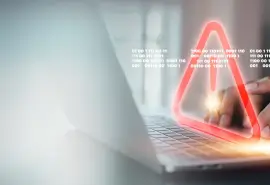Your redundant array of independent disks (RAID) system holds all your data and when it fails, there are a variety of actions you may take to attempt to save your files. A RAID is a complex system and the wrong move could render your data inaccessible, or worse, permanently deleted. We have outlined some of the dos and don’ts when dealing with a failed RAID storage system, so you won’t ruin your chances of data recovery and a functioning storage system.
Common RAID Failure Scenarios
When people use RAIDs they assume that the several disks of redundancy and storage are all they need to protect their files. Unfortunately, one of the reasons so many people need data recovery when their system fails is because they had no backup system in place. A storage system of this complexity and capacity will have a failure at some point whether it be physical or logical including:
- Accidental deletion/reformatting
- Fire or water damage
- Failed RAID rebuild
- Controller failure
- Virus corruption
- Power surge
- Multiple disk failure
In many cases, a RAID may experience several of these failures at once, and a physical failure paired with a logical one makes the next steps a user takes crucial to the recovery process.
Dos After Experiencing Failure
- The most important thing to do when you notice an issue with your RAID is to stop using it. When a failure occurs, there may be a lot of problems and continuing to operate the system will exacerbate the issues and overwrite internal data.
- When handling the parts of the RAID including drives and casing, be cautious and do not throw or drop them. If the array experiences failure, especially if there was physical damage, any further movement or contact will cause excessive damage.
- After a failure, disconnect the power supply so that a rebuild can be performed safely, and no mechanical or logical damage occurs.
- Read all operating system messages when working with your failed RAID
- When packaging the array to ship to a data recovery company, use bubble wrap and anti-static material to ensure the drives arrive at the recovery facility in their original condition.
Don’ts After Experiencing Failure
- During an attempted rebuild, do not change the order of the disks as it will alter the operation of the system.
- Do not open the drives in the array and attempt a DIY recovery; exposing these drives to an unclean environment will cause further damage.
- Do not install recovery software on your array because it will overwrite the existing files.
- Do not replace the controller as it will put data in jeopardy of deletion and will not solve the root of the problem.
- When disassembling a RAID array for shipping or rebuilding, do not remove more than one disk at a time because it will disrupt the process.
Best Practices for an Active and Healthy RAID
The best way to maintain an operational RAID is to keep it in a cool area, allow it to complete reading and writing operations before moving on to a new task, and handle it carefully when transporting or setting it up. Though a RAID is a dependable storage system for both individuals and corporations, it will inevitably fail, and that is when you need to call a trusted data recovery professional.
Secure Data Recovery has experience recovering data from all types and levels of RAIDs. Our engineers have seen every failure scenario and with our secure lab and Class 10 ISO 4 Cleanrooms, we can retrieve your most critical files from the array. Call to start your case at 800-388-1266.
See the other posts in our RAID series: