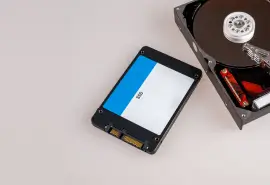Hard disk drives (HDDs) are an essential part of life. Despite solid-state drive (SSD) development, hard drives remain the dominant storage device in a data-driven world. Yet most do not understand how a hard drive works. The experts at Secure Data Recovery, the authority in RAID, SSD, and hard drive recovery, pull off the case and reveal the magnetic magic inside a hard drive.
History of Hard Drives
IBM introduced the first HDD in 1956. The IBM 350 Disk Storage Unit contained 50 magnetic platters. Each of the disk platters measured 2 feet in diameter. Its cabinet occupied as much space as two refrigerators and weighed just under a ton. The IBM 350 cost around $35,000 when introduced, equivalent to almost $400,000 in 2023. And it only stored about 3.75 megabytes of data.
Hard drives have evolved quite a bit since 1956.
Now, hard drives have greater storage capacities and speeds than ever at a fraction of the cost and size. Modern hard drives come in 2.5-inch or 3.5-inch form factors with capacities approaching 30 terabytes. That is over ten million times larger than the original HDD.
As capacities have expanded, manufacturers have used larger units to describe a hard drive’s storage space. However, there is a discrepancy between a drive’s reported and usable capacity in consumer products. Using the decimal system, manufacturers define a kilobyte as 1,000 bytes. This definition is called the metric prefix. On the other hand, software developers use the binary system and define a kilobyte as 1,024 bytes, reflecting memory addressing. It is known as the binary prefix. The difference in definitions leads to the disparity. Manufacturers using the decimal interpretation will report higher capacities for the same hard drive. Still, users will not have that much space available to them. For example, a 1-terabyte hard drive will hold about 931 gigabytes of data.
Despite these changes, the fundamentals of a hard drive remain the same:
The device uses a combination of moving parts to manage data on platters coated with magnetic material.
Understanding Hard Drive Failures
Dozens of components work together to read and write data. One failure affects the entire drive.
Maintenance, including regular defragmentation and updating, can prolong the lifespan of a hard drive, but failure is inevitable. It is just a matter of time.
Despite incorporating foam pads and rubber grommets to reduce noise, functional hard drives still produce sounds. In most instances, these noises range from slight humming to muted whirring.
However, abnormal acoustics, like clicking, beeping, buzzing, grinding, or whining, can indicate something is wrong with the drive. The failure could be mechanical, such as a torn read/write head, a worn actuator arm, a scratched platter, or a stuck motor. It could also stem from a defective PCB or broken port, among other things.
Here is a collection of worrisome noises for an HDD.
Test Subject: WD40EZRZ

We examined a standard SATA drive as part of this exercise. It was a WD40EZRZ from Western Digital’s Blue series. The manufacturer markets the WD Blue product line as multi-purpose drives for personal and work computers. Released in 2015, the WD40EZRZ is a 3.5-inch internal hard drive, holding 4 terabytes of data and registering 5400 revolutions per minute.
Ultimately, we chose the WD40EZRZ because it is a popular model with a conventional design.
Exterior of a Hard Drive
Before revealing how a hard drive looks inside, it is important to note the function of its housing.
The housing is a durable case that shelters the drive’s components. The housing is made of aluminum to provide discharge protection and shield the drive from electromagnetic interference. Models include small slots on their case to dissipate heat. State-of-the-art filters screen destructive substances like dust from entering the housing and damaging the device’s sensitive components.
Though similar, the design of a desktop computer hard drive, like the WD40EZRZ, differs from an external hard drive. External drives are intended to be portable. As a result, external hard drives have different controllers, interfaces, and power supplies to support that usage.
Components Inside the Hard Drive

As seen above, hard drives are an intricate device. Dozens of components work together to read and write data. One failure affects the entire drive.
Maintenance, including regular defragmentation and updating, can prolong the lifespan of a hard drive, but failure is inevitable. It is just a matter of time.
Despite incorporating foam pads and rubber grommets to reduce noise, functional hard drives still produce sounds. In most instances, these noises range from slight humming to muted whirring.
However, abnormal acoustics, like clicking, beeping, buzzing, grinding, or whining, can indicate something is wrong with the drive. The failure could be mechanical, such as a torn read/write head, a worn actuator arm, a scratched platter, or a stuck motor. It could also stem from a defective PCB or broken port, among other things.
Here is a collection of worrisome noises for an HDD.
The following list details the main components inside the hard drive. These parts fulfill an essential role in a modern drive’s routine operation. HDDs would not function without them, starting with the component that stores the device’s data.
Platters

The defining characteristic of a hard drive is the presence of platters.
A platter is a circular disk that stores data. Manufacturers often use an aluminum or glass substrate to make platters. The disks must be rigid enough to withstand high-speed rotation. At the same time, the platter’s surface must be smooth. Even the slightest imperfection could cause catastrophic failure.
During production, manufacturers deposit a thin film of magnetic material on both sides of the substrate. The film allows for the recording and retrieval of data through a series of magnetic interactions.
Manufacturers place a carbon-based overcoat onto the disk after depositing the magnetic material. The overcoat protects the magnetic portion of the platters from corrosion and mechanical wear.
Then, manufacturers divide the platter’s surface into billions of magnetic domains. Each domain represents a bit of data. These bits correspond to a 0 or 1 depending on the domain’s magnetic orientation. Altering that orientation modifies the device’s data.
Multiple platters are stacked on a spindle to increase the surface area. The top and bottom of each platter can store data. Platters are split even further to improve capacities. The disks consist of concentric circles called tracks. These tracks are about 75 nanometers wide. For reference, the thickness of a regular sheet of paper is about 100,000 nanometers.
A track features dozens of sectors. In most hard disk drives, each of the platter’s tracks has an identical number of sectors. However, some models place more sectors in the outer tracks of a platter. Since outer tracks are longer, more sectors fit inside them.
Sectors are the smallest addressable storage unit, holding a fixed amount of data. Most modern HDDs have 512-byte sectors. To reach 4 terabytes, a hard drive needs almost eight billion sectors. In addition to storing data, sectors contain code for error detection and correction.
A group of sectors is called a cluster. Clusters are the smallest allocation unit and consist of consecutive sectors. Organizing multiple sectors into a single cluster optimizes data storage and retrieval. When a file is accessed, created, or edited, the hard drive addresses the entire cluster instead of an individual sector. As a consequence, clusters can have wasted storage space and contribute to fragmentation.
Advancements in recording technologies have led to improved storage densities. A significant number of modern devices adopted shingled magnetic recording (SMR). Compared to the perpendicular alignment of conventional magnetic recording, an SMR drive compresses tracks, meaning each circle overlaps like shingles on a roof. Squeezing more tracks onto a platter means the disk can store more data without increasing size.
Other recording technologies will emerge in the future. In 2023, storage giant Seagate announced plans to release the world’s first 30-plus terabyte HDD to a data center. That drive utilizes second-generation heat-assisted magnetic recording (HAMR). Developed over decades, HAMR drives have a nanoscopic laser diode that applies heat to the platter surface to manipulate magnetic grains. The heated grains are stabilized through a complex series of electrical processes, achieving smaller bit sizes without magnetic interference. The result is a dramatic increase in storage capacities.
Regardless of the structure of the platters, the hard drive still needs a mechanism to access their data.
Read/Write Heads

Read/write heads are responsible for reading and writing data on platters.
A read/write head is an ultra-precise instrument, given the compact arrangement of parts within a hard drive. Each head is assigned to a single platter surface. Heads include a slider, a read element, a write element, and a suspension arm.


The slider supports the read/write head as it flies over the spinning platters. When in use, a drive’s platter completes thousands of revolutions per minute. A slider is a small, streamlined piece attached to a flexible suspension arm. When in motion, the slider creates a thin air cushion underneath the head, ensuring the elements safely hover above the platters. In most drives, that distance is 3-10 nanometers. That is close to the size of a strand of human DNA.
During data retrieval, a microscopic read element at the front of the slider detects variations in the platter’s magnetic domains. As the platter spins, its magnetic field shifts, creating faint electrical signals within the read element. Those signals are amplified, filtered, and converted into digital data through specialized circuits.
The microscopic write element, also located at the front of the slider, applies an electrical current to its coil and generates a small magnetic field. That magnetic field interacts with particles on the platter. As a result, the write element can control the orientation of particles and encode digital data.
Together, these components allow the device to read and write data. However, read/write heads cannot move on their own.
Actuator Arm

The actuator arm positions read/write heads over specific tracks on a platter.
An actuator arm features an inflexible mechanical structure joined to a pivot point. The mechanical structure, known as an armature, holds the read/write heads and serves as a conductive path. The armature must be rigid enough to resist vibrations and maintain positioning. The pivot point facilitates movement across the platters. Despite the arm’s rotation speed, each movement must be smooth to minimize the potential for a recording or retrieval error.

The actuator arm also contains a preamplifier near the read/write heads. The preamplifier is a circuit that increases the amplitude of the electrical signals produced by the read element. Signal amplification is required for accurate detection and processing. In addition, the component filters and conditions the amplified signals for reliable operation.
Though critical, an actuator arm is dependent on a supplemental part.
Voice Coil Motor

A voice coil motor (VCM) powers the actuator arm and enables accurate positioning of read/write heads.
Several components combine to form the VCM. The main part of the VCM is an actuator coil. The actuator coil is a conductive wire connected to the arm. When the coil carries an electrical current, it produces an alternating magnetic field. The magnetic field around the charged actuator coil interacts with a group of permanent magnets.
The principle of electromagnetism does the rest. The alternating and static magnetic fields create a force on the actuator arm. The stronger the electrical current in the actuator coil, the stronger the interaction. Controlling the direction and strength of that interaction dictates the movement of the actuator arm.
While the voice coil motor powers the actuator arm, another component must control the rotation of the platters.
The actuator arm and voice coil motor form the basis of the head stack assembly (HSA).
Spindle Motor

The spindle motor is a compact machine that produces enough torque to spin the platters.
In most models, the spindle motor is located below the platters, inside a hub, and sits at the center of the chassis. Like other HDD components, the spindle motor consists of multiple parts and uses electromagnets to induce a force that spins the platters.
The first part of the spindle motor is the stator assembly. The stator assembly is a stationary series of electromagnets arranged in a circular formation. Each electromagnet is a wire coil wound around a magnetic material like iron.
That arrangement interacts with the rotator assembly. The rotator assembly is a central shaft connected to the platters. Permanent magnets are fixed to the shaft to create the interaction.
When the electromagnets that form the stator assembly are energized, they generate a rotating magnetic field. The rotating magnetic field interacts with the permanent magnets affixed to the shaft, producing a rotational force. The shaft connects to the platters, which transfers the force. The result is spinning platters.
But what energizes all of these mechanical components?
Printed Circuit Board


The printed circuit board (PCB) is a set of integrated circuits on a small, flat piece of semiconductor material that regulates the flow of electric currents between components.
In much simpler terms, the PCB is the hard drive’s processing center.

The microcontroller unit (MCU) coordinates the HDD’s operations. The MCU features a central processor and peripheral components. Its architecture and location on the PCB aid in the execution of multiple tasks. The controller area can be found near the middle of most PCBs to minimize signal paths and potential interference.
The MCU’s central processor includes an arithmetic logic unit (ALU), control unit, registers, and instruction pipeline. Together, these parts of the processor manage operations through a recurring sequence. The control unit fetches the instructions from the device’s firmware. The instruction pipeline decodes and sorts those commands. The ALU performs various computations and comparisons. Registers store the results of these calculations.
The peripherals within the MCU interface with other electronic components on the PCB. Peripheral components are additional circuits that assist with data transferring, error correction, motor control, and power management.

A small, 8-pin ROM chip that stores firmware is often fused onto the controller area of the PCB.
If present, the ROM chip contains low-level microcode that governs disk operations. It is embedded into the microchip during manufacturing. Users cannot alter the microcode without sophisticated equipment. Manufacturers must issue a separate update to change the contents of the ROM chip.
The firmware communicates with the host computer to list and initialize the drive. This programming must remain on the PCB at all times. Without it, the drive would not work.
ROM chips employ non-volatile memory to meet the requirement for persistent storage. Non-volatile memory retains stored data even after the PCB stops receiving power.
The critical, drive-specific instructions on the ROM chip are also called adaptive data. Modern HDDs save adaptive data in multiple locations. Each set of adaptives must correlate for the device to function.
On occasion, manufacturers integrate the ROM chip into the MCU.

The cache is a microchip that stores a small amount of data and acts as a buffer between the mechanical components and the integrated circuits on the PCB.
In most models, the cache uses random-access memory (RAM) to hold frequently or recently accessed data. RAM is a high-speed storage option. Putting RAM on the PCB improves the drive’s responsiveness by reducing the need to retrieve data from the platters.
The cache size and organization depend on the manufacturer and model. In the case of the WD40EZRZ, the cache carries 64 megabytes of data. Some caches only store a few megabytes. Select models can hold several hundred megabytes.
The cache, or disk buffer, holds data while the MCU handles read and write requests. As the MCU works, the cache stores frequent data to better anticipate future requests. It also acts as a place for processed data to reside before being written to the platters.
Unlike the ROM chip, the cache is temporary storage. All of its data is cleared once the computer loses power or shuts down.

The voice coil motor controller (VCM controller) is a specialized circuit that guides the movement of the actuator arm.
Controlling the actuator arm is a demanding task that entails multiple steps. As a result, the motor controller consumes most of the circuit board’s power.
The VCM controller creates an electrical signal and sends it through the actuator coil to position the arm. As mentioned above, that current interacts with a group of permanent magnets. The VCM controller manipulates that interaction by modifying the current’s direction and magnitude. Those fluctuations alter the positioning of the actuator arm.
The VCM controller receives input from sensors near the pivot point and optical encoders on the arm. It compares the actual location of the arm to its desired position through continuous, closed-loop tracking algorithms. That feedback influences the subsequent currents the motor controller generates. The control algorithms factor numerous variables, such as inertia and rotational force, into their calculations for precise movement and accurate positioning.
Moreover, the VCM controller includes amplifiers. The amplifiers enhance the motor controller’s electrical signals to ensure the current within the actuator coil produces the intended interaction.
The VCM controller also manages the mechanism responsible for spinning platters.
When the hard drive receives a read or write request, the motor controller initiates a start-up sequence. To avoid damaging the platters, the motor controller supplies enough power to start rotating the platters, but not so much that the disks experience excess torque. The platters accelerate until reaching their operational speed. At that point, the motor controller monitors platter rotation and adjusts as needed.
Overall, the VCM controller is crucial to a functional PCB.


Head contacts establish a reliable electrical connection between the PCB and the read/write heads.

This connection occurs through a flex cable. The flex cable is a thin, pliable wire attached to a terminal on the PCB and pads on the read/write heads. Metallic paths within the flex cable route signals between the corresponding contacts.
Reliable transmission of signals is essential. Slight interference or loss of control information could cause glitches. Therefore, all materials in the head contacts are conductive and resistant to corrosion or oxidation.
Securing these contacts to the PCB also culminates in more stable read/write heads during operations, minimizing the risk of misalignment while recording or retrieving data.


Motor contacts establish a reliable electrical connection between the PCB and the spindle motor.
Similar to head contacts, these contacts consist of a terminal on the PCB fastened to a corresponding point on the spindle motor. The connection provides control information and power to the motor. These signals determine when the motor starts or stops and set the speed of the spinning platters.

Shock sensors are instruments on the PCB that detect mechanical disturbances or vibrations.
A modern HDD can have two different shock sensors. An accelerometer detects sudden impacts and vibrations, while a piezoelectric sensor perceives mechanical stress. When an event is detected, the sensors send relevant data to the MCU. In a split second, the MCU processes the amplitude and duration of the event to determine if the shock exceeds an acceptable threshold.
Significant shocks trigger protective measures, such as moving the read/write heads from the platter’s surface and parking them in a designated zone.
These reactions reduce the risk of irreversible damage and data loss.

Other electronic components on the PCB, including diodes, transistors, resistors, and capacitors, still serve important roles in the HDD’s operation.

Diodes allow an electrical current to flow in a single direction. Currents flowing in the opposite direction are blocked. In a hard drive, those properties have several purposes. The transient voltage suppression diode diverts excess voltage, preventing sensitive components from suffering damage during a power surge. Rectifier diodes convert an alternating current into a direct current. Zener diodes maintain stable voltages. Overall, the diodes on a PCB protect HDDs from faulty power supplies and voltage spikes.
Transistors are miniature semiconductors that manage electrical signals and currents across the PCB. A transistor can either increase the magnitude of an electrical signal or redirect a current to a different conductor.
Resistors are a passive component within a circuit that limits currents. A resistor protects other electronics on the PCB from harmful spikes.
Capacitors are another passive component that accumulates and stores electrical charges. A capacitor releases its reserves to support unanticipated power demands.
These electronic components are responsible for the seamless movement of currents and signals across the PCB.

The power connector is part of a bracket on the side of the PCB that provides power to the hard drive.
In SATA drives, the power connector has 15 pins inside a wide, rectangular matrix. While the exact function of each pin differs, the power connector provides specific voltages to meet the device’s power requirements. A power connector is designed to deliver 3.3-volt, 5-volt, and 12-volt currents to the hard drive.
Once the HDD and PSU connection is secure, the PCB distributes power among internal components.
The data connector is part of a bracket on the side of the PCB that facilitates communication between the hard drive and the host computer.
SATA data connectors feature a thin, flat cable and a series of 7 pins inside a small, rectangular matrix. The cable creates a point-to-point connection between the PCB and the motherboard’s controller. Each set of pins can send signals through the connector. The design permits both pieces of hardware to communicate with its counterpart, making high-speed data transfers possible.
Without data connectors, the hard drive cannot receive requests from the host computer.
Service Area
The service area (SA) refers to a region of logical blocks that stores the largest share of firmware and other crucial information.
However, manufacturers separate the service area’s modules from accessible user data. Instead, the service area often occupies the platter’s outermost tracks. Manufacturers restrict access to the service area for several reasons. First and foremost, the accidental deletion or modification of its contents would cause the drive to malfunction.
Though manufacturers divide firmware between the PCB and platters, the service area has more space for drive-specific information. As such, the service area stores most of the HDD’s embedded software, including the other portion of adaptive data.
The adaptive data within the service area consists of unique calibration settings and reference values for various components. For example, manufacturers set tuning parameters for the read channel and preamplifier, which process analog signals and transform them into digital data.
Calibration does not stop there. Due to the fine tolerances within hard drives, each read/write head undergoes further tests. Manufacturers adjust aspects of the HDD based on those measurements. If some read/write heads have better performance characteristics, the matching tracks will have greater densities.
A device’s adaptives are determined during production and cannot be regenerated outside that environment.
The service area also maintains data on the status of the disk’s sectors. This data can be found in a pair of defect tables. The Primary Defect List (P-List) records imperfections detected during manufacturing. The Grown Defect List (G-List) notes flaws that develop during the hard drive’s operations. When the hard drive encounters a bad sector, its location is flagged in the service area. Rather than write more data to that sector, modules within the service area remap the platters and redirect digital information to a usable sector.
A translation table, also known as a Logical Block Address (LBA), stores the updated platter map. The LBA is a scheme that bridges the operating system’s logical addressing and the device’s physical addressing. As the intermediary, the LBA assigns a unique address or identifier to each block of data, starting with LBA 0. Without the LBA, reading data would be less organized and more inefficient.
In addition, the service area contains Self-Monitoring, Analysis, and Reporting Technology (SMART) for diagnostics. The feature collects data on conditions within the drive, such as power-on hours and errors while reading or writing data.
Despite being inaccessible to users, the service area stores complex, critical data that optimizes HDD performance.
Base


The base is an aluminum platform where prominent components are mounted.
A hard drive’s base provides structural support to the device, holding its internal parts in place and protecting them against external forces and vibrations. Due to its design, the base even assists in electrical grounding and thermal dissipation, preventing damage to the delicate components.
A small opening on the top of the base, known as the breath hole, equalizes air pressure between the drive’s internal and external environments. The breath hole is equipped with an advanced filter to promote contaminant-free air exchange. Multiple mounting holes on the base allow the drive to be attached to the computer’s chassis.
As the foundation of the HDD, the base contributes to the device’s safe operation.
How Does a Hard Drive Work?
Hard drives work through precise coordination of the components mentioned above. While recording and retrieving data is a complex process with many moving parts, it is important to remember that these actions often happen in seconds or milliseconds. Most modern HDDs can access data within 10 milliseconds. That is over ten times faster than the duration of an average person’s blink.
Before a hard drive can perform a read or write operation, it must complete an elaborate power-on sequence. The first step involves a self-check to ensure its electronic and mechanical components are functional. After checking the components, the boot process begins.
The spindle motor starts to spin the platters. The spinning platters create an air bearing within the hard drive. That air bearing unlocks a pin and releases the read/write heads. While floating above the platter, the read/write heads process servo information, which provides feedback and positions the instrument over the correct tracks.
At that point, the drive accesses firmware stored on the platters. This firmware dictates how the disk operates. As the device executes those instructions, it retrieves an additional set of drive-specific capabilities and features known as firmware extensions. Once the firmware extensions are loaded, the hard drive can read or write data.
For those wanting to know more about how HDD components interact, here is an in-depth, step-by-step explanation of how a hard drive works.
How Hard Drives Save Data
The process starts when the computer transmits a command to the hard drive. The HDD receives the request through the data connector. After obtaining the command from the motherboard, the microcontroller on the PCB determines where to save the data on the platters.
While those calculations occur, the microcontroller instructs the voice coil motor controller to initiate start-up procedures. The voice coil motor controller delivers the signal through a peripheral interface and motor contacts on the PCB. At that point, the spindle motor powers the platters through a gradual ramp-up phase. The spindle motor and its controller ensure constant rotation as the platters reach their operational speed.
Once the location is established, the microcontroller sends the information to the voice coil motor controller. The signals travel through another trace on the PCB that connects the output and input pin of the respective controllers. The voice coil motor controller processes the signal and creates an electrical current.
That current passes through the actuator coil in the voice coil motor. When that occurs, the current interacts with the motor’s permanent magnets. The alternating and static magnetic fields generate a force that causes the actuator arm to move. A stronger current in the actuator arm leads to a more powerful interaction. The voice coil motor controller continues to energize the actuator coil until the arm arrives over the correct track and sector.
When the arm is properly positioned, the read/write heads are lowered to a few nanometers above the platter’s surface. At that moment, the microcontroller tells an additional component on the PCB, called the write driver, to create an electrical current. The driver directs that current to head contacts on the PCB. The current then moves through a flex cable connected to pads in the write element. As the current reaches the write coil, it produces a magnetic field, encoding digital data onto the platter. The field’s direction and strength alter the magnetic orientation of domains, with each bit of data representing a 0 or 1.
After the HDD saves the file across millions or billions of individual bits, the read/write heads retract from the platter surface. The actuator arm moves the idle heads toward a small incline near the center of the platters, It loads them into a landing area for safekeeping.
How Hard Drives Read Data
Retrieving data begins when a computer’s motherboard transmits a read request to the HDD. The request reaches the hard drive through the data connector. Once the drive receives the command, the microcontroller on the PCB starts processing it.
The microcontroller passes the signal to the voice coil motor controller. The voice coil motor controller creates an electrical current. That current energizes the spindle motor, which starts spinning the platters. The revolving platters accelerate at a gradual pace to prevent severe rotational stress.
As the platters spin up, the microcontroller locates the requested data on the disk. The microcontroller acquires the required information through a file system driver that grants directory access. Those directories provide additional details on the allocation of files, including their starting point and the number of tracks and sectors the data spans.
When the location is determined, the microcontroller sends another signal to the voice coil motor controller. The voice coil motor controller generates an electrical current. The current flowing through the actuator coil within the voice coil motor creates an interaction between alternating and static magnetic fields. The resulting interaction induces a force that acts upon the actuator arm, which unloads the read/write heads from the parking ramp and sweeps across the platter.
Once the actuator arm positions them over the targeted track and sector, the read/write heads are lowered to hover just above the platter’s surface. As the disk spins, the magnetic field from stored data electrifies the read element. In turn, the read element converts those voltages into weak analog signals.
A preamplifier on the PCB strengthens the signal before referring it to a dedicated analog-to-digital converter. That converter assesses the analog signal’s amplitude at consistent intervals and assigns it a digital value. The digitized signals undergo further processing to detect or correct errors. Then, the read channel controller on the PCB decodes the processed signals and translates them into their original digital form.
The read channel controller transfers the translated data to the microcontroller, which relays it to the host computer through data connectors.
As soon as the read request is fulfilled, controllers on the PCB cut power to mechanical components, returning them to their inactive state.
Professional Data Recovery Services
While data loss often seems sudden and unpredictable, users can monitor their disk for these signs of hard drive failure. Though some practices can prolong how long hard drives last, failure is inevitable. It is just a matter of time.
Shut down the computer in the event of hard drive failure. Continued usage could cause further damage to the HDD and complicate future recoveries.
Creating regular backups is the best method for preventing data loss. We recommend following the 3-2-1 Rule: Preserve three copies of essential data on two different storage devices with another version saved offsite.
However, a certified data recovery service is the most effective option if you already have lost files.
Secure Data Recovery is the industry standard, maintaining a 96% success rate since 2007. In that time, we have resolved over 100,000 cases involving damaged or defective devices, returning billions of files to our customers. We specialize in extracting data in challenging situations. That is made possible through our people and our process.
We have the most credentialed personnel in the field. Our data recovery engineers have decades of experience across numerous storage media, manufacturers, and operating systems. They have encountered every failure scenario throughout their careers. Their expertise allows us to perform complex hard drive repairs and retrieve inaccessible data that other services would not even attempt to recover.
Our streamlined process provides peace of mind. We provide a free evaluation and a no-obligation quote. With approval, we use state-of-the-art tools and techniques to recover data inside a Class 10 ISO 4 cleanroom. We even offer a “No Data, No Recovery Fee” guarantee.
Do not let data loss become permanent.
Call us at 800-388-1266 or visit one of our nationwide locations to start a case and reclaim lost data.