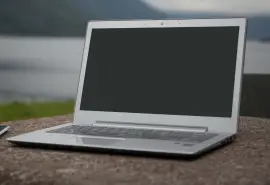Deleting videos can be devastating. Videos often chronicle our biggest milestones or fondest memories, making the prospect of permanent data loss even more painful. But restoring deleted videos is easier than ever. And recovering permanently deleted videos from an SD card or hard drive is still possible in most cases. The experts at Secure Data Recovery, the RAID, SSD, and hard drive recovery authority, detail the complete video recovery process.
Restore Deleted Videos
Accidental deletion is the most common scenario for lost videos. Whether users formatted their device, performed a factory reset, or pressed the wrong button, deleted data can be restored if caught in time. Users can even restore deleted videos on their own. Operating systems include ways to reverse accidental deletion, such as a Trash, Recycle Bin, or Recently Deleted folder. Using these features differs depending on the operating system. Users can also restore backups from built-in software or cloud storage service.
Restore Deleted Videos on Mac and Windows
Retrieving important videos on Macs and Windows computers is straightforward. Each offers users multiple options to reclaim their deleted video files.
The following are the most popular methods for restoring deleted videos on a Mac:
- Trash
- Time Machine
- iCloud Backup
Trash is the simplest method of restoring files. Open Trash from the Dock and find the deleted video. Right-click the relevant file, then click Put Back in the context menu to return the video to its original location.
The other option for restoring deleted videos requires users to produce backups before experiencing data loss. Users that have created copies of their files in one of Apple’s programs or services can restore deleted videos with Time Machine or an iCloud backup.
The following are the most popular methods for restoring deleted videos on a Windows computer:
- Recycle Bin
- Google Photos
- Google Drive
- Dropbox
- OneDrive
To restore lost data on Windows, double-click the Recycle Bin icon on the desktop. From there, right-click the deleted video, then select Restore in the context menu to return the file to its original location.
Like macOS, Windows users have several alternatives, such as file-hosting services from Google and Microsoft. Google Photos is one of the most downloaded services and comes with a restoration option for deleted videos. Google Drive shares storage space across a user’s accounts but provides a convenient procedure for restoring video files. Dropbox offers an extended window to restore deleted videos. OneDrive gives users the power to restore lost videos as well.
Regardless of the platform, restoring deleted videos is almost effortless.
(Note: Users can also back up their files on an external hard drive and restore backups from the device.)
Restore Deleted Videos on iPhone
Despite its status as the most popular smartphone in America, restoring deleted data on an iPhone has been challenging in recent versions of iOS. However, with the release of iOS 16 in 2022, Apple made restoring deleted video files much more accessible. Now, users can restore videos in the Photos app through a Recently Deleted folder. All it takes is a few taps within the Photos app to rescue the videos.
Users must depend on their backups if the videos do not appear in the Recently Deleted folder of the Photos app. That means a backup exists. On iPhone, users can create automatic backups at regular intervals with iCloud. These backups are contingent on a subscription that supplies users with sufficient storage space. Maintaining an iCloud account makes restoring iPhone videos simple. Otherwise, users can connect their iPhone or iPad to their computer with a USB cable and duplicate files through Finder or an iTunes backup.
Restoring an iOS device with an iCloud backup, iTunes backup, or Finder is painless.
Restore Deleted Videos on Android
Users can take a similar approach toward restoring deleted videos on Android devices. Applications like Google Photos remain the easiest method of restoration. Users can restore deleted videos in the Google Photos app by accessing their Library and navigating to the Trash. Samsung users can restore videos by opening Gallery and retrieving deleted data from its Recycle Bin.
If restoring lost files from a folder for recently deleted videos is impossible, users can rely on recent backups. Android phones have many backup options, including Google Drive, Dropbox, or OneDrive.
Recover Deleted Videos
Sometimes users cannot restore deleted videos from a backup or folder. Those files are considered permanently deleted videos. Despite the ominous designation, professionals can often recover those videos. On most storage devices, including an SD card and hard drive, deleted data persists until overwritten with new data. Experienced engineers can utilize state-of-the-art data recovery tools and techniques to recover deleted videos in these situations.
(Note: Recovering deleted video files from a solid-state drive is almost impossible due to the presence of the TRIM command. TRIM improves the long-term performance of SSDs by removing the need to constantly relocate pages from its blocks. Instead, TRIM immediately wipes deleted data from the drive. Unless users manually disabled TRIM before the file’s deletion, the erased videos are gone.)
Recover Deleted Videos From SD Card or Hard Drive
The first step to recovering permanently deleted videos is easy but critical. Users should power down their devices after noticing the accidental deletion. Further use could jeopardize the card or drive.
Users must assess the importance of the deleted files and choose between data recovery software or a data recovery service.
Data recovery software can be a viable solution for users facing minor data loss. The process usually begins with a free download of software. The software scans the drive for deleted file types, including videos. Once finished, it provides users with a preview of recoverable files. At that point, users pay based on the recovered videos.
(Note: Do not save data recovery software to the same hard drive as the deleted files. Doing so could cause deleted content to be overwritten. Beware of scams and shareware.)
But video recovery software is not for everyone.
Data recovery software is limited. It can address some logical issues, like accidental deletion, but cannot confront significant corruption or repair physical damage. Solving complex data loss requires expertise.
Therefore, a data recovery service is much more effective than software. Professionals diagnose the exact failure scenario and develop a plan to extract the deleted data, allowing data recovery services to deliver more reliable results.
Engineers can employ more advanced file recovery methods than software designed to undelete data.
When users delete videos from their SD card or hard drive, the file system marks the vacated space as free without overwriting previous data. Services can recover deleted videos by locating file fragments in unallocated space and reassembling them.
To retrieve the lost data, specialists typically utilize custom scripting to identify file signatures of the deleted video. If that does not work, a skilled technician might try file carving. File carving is a sophisticated technique that bypasses the device’s file system to salvage deleted data from the raw disk space. Corruption is also possible after recovering deleted videos, necessitating extensive file repair.
A certified data recovery service could be the difference between regaining the deleted video and losing it forever.
Recover Deleted Videos From iPhone
Recovering deleted iPhone data is complicated. Apple’s pledge to privacy and security led to the tech giant introducing file-based encryption and crypto-shredding to iOS devices in 2014. File-based encryption prevents unauthorized parties, including Apple, from accessing data by building a hierarchy of keys. Crypto-shredding destroys the per-file encryption keys when users delete data. Data recovery software or services cannot decrypt video files without these keys.
Recovering permanently deleted videos from an iPhone without backups is not possible.
Recover Deleted Videos From Android
Android phones received file-based encryption in a 2016 update. So, while recoveries are possible on phones running Android Marshmallow or earlier, deleted videos are unrecoverable on recent versions. Users will need backups to retrieve those files.
How to Recover Permanently Deleted Videos
Users delete irreplaceable files all the time.
Fortunately, the process for restoring deleted videos is accessible on iPhones, Android devices, and Mac or Windows computers.
While more complex, recovering permanently deleted videos from an SD card or hard drive is often possible with cutting-edge techniques, such as custom scripting and file carving.
Trust the best if recovering deleted videos is essential. Your memories deserve it.
Since 2007, Secure Data Recovery has resolved over 100,000 cases and returned billions of priceless files to our customers. Our certifications and documented 96% success rate reflect our commitment to excellence. And we will continue to evolve to set new standards.
Do not let data loss become permanent.
Call us at 1-800-388-1266 for a free consultation and discover what our experts can recover.