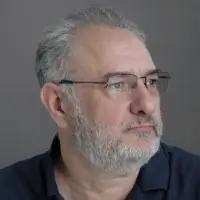Ever wonder what would happen if you lost your creative work? Well, you don’t have to wonder anymore. Consider Life Uncontained, a lucrative YouTube channel with 1.5M million subscribers. They were making a nice living filming what it’s like to turn shipping containers into living spaces. Then, one day, they lost a month’s worth of content due to a failed SSD on their MacBook. They lost raw, edited, and rendered video – everything. They had no backup of it whatsoever. They lost thousands of dollars in ad revenue because they could not produce new content for over a month.
Think about all the places you store your creative work: internal drives, external drives, SD cards, servers or NAS systems at work, cloud storage services like Dropbox or Google Drive, as well as SaaS services where you may have works in progress or finished work you’re displaying to others. Imagine losing one or more of those and asking yourself how you would be affected.
Digital artists’ livelihoods center around the digital copies of their work. Old-school photographers and painters had to worry about losing precious physical copies; today’s creative people have only digital copies. Losing these digital copies cripples productivity and sanity! While creative spirits may resist the technical riggers needed to appropriately safeguard their data, realizing that having the proper safeguards now will prevent career-threatening loss later is essential.
So, let’s explore sensible data protection for artists and designers working across devices, mediums, and storage realms. The right solution for you will likely be a mix and match of the various approaches we discuss here.
Understanding Ways We Lose Data

Before diving into specific backup protections, it’s important to consider how artists and designers lose data. Many options exist for creative tools and storage systems nowadays, so we’ll categorize common vulnerability themes happening across those options.
Hardware Failures
From desktop towers to slim laptops, computing devices always risk sudden breakdowns or gradual decay. Spinning drives might malfunction mechanically, or faulty RAM corrupts silently. Even SSDs sometimes fail, as in the story this article started with. Tablets also suffer failed touchscreens, battery expansions, and water damage.
Software Glitches
Complex creative programs, like Adobe Photoshop or Blender, occasionally bug out unexpectedly. A macOS crash improperly closing applications might erase temporary art. An ill-timed Windows update might render previous file versions inaccessible. Even mobile app updates on iPads sometimes introduce backward-incompatible document formats.
Cloud Outages
Transitioning artwork into always-available SaaS platforms seems reassuring; however, significant disruptions occasionally strike popular services. In late 2020, a failed AWS router update powered down chunks of the Internet for hours, including cloud-sharing systems. While such outages might not mean you have to restore your data, it will be unavailable for some time. An extra copy could be helpful during that time.
Human Errors
Despite our best intentions, we remain human and blunder often. Errant Ctrl+Z commands permanently undo hard-won progress. Forgotten file move operations misplace folders behind hidden partitions. Before ransomware became so prevalent, human errors were the number one reason for backup.
External Threats
Unfortunately, hazards also include malicious actions by others intentionally harming us. Hackers might crypto-lock devices and then demand ransom to get your data back. Insiders could delete artwork.
Disasters
Although they may be infrequent, catastrophic events like fires, floods, or earthquakes could claim whole homes or offices, containing costly equipment and irreplaceable creative work. These events are the reason why you should always have a copy of data elsewhere.
Hopefully these risk categories helped you to understand data vulnerabilities from both common and uncommon situations.
Start by Gathering Scattered Masterpieces
Like da Vinci notebooks littered about, artistic endeavors tend to scatter everywhere nowadays: SD cards with photos and video clips, SaaS-based editing sites, and endless project files and source data on various laptops, workstations, and even removable hard drives. Your data is everywhere.
The first best practice is to consolidate (as much as possible) original works and working drafts/iterations into centralized storage for easier protection. You can use cloud-synchronized folders, like iCloud or Dropbox, to centralize photos, videos, tablet doodles, and computer sketches. Configuring autosave features to use these folders to capture work automatically, even when switching tools or closing apps.
For generative AI artwork such as DALL-E or MidJourney creations or projects on SaaS-based editing sites, download the latest versions of your work into the same cloud folder so that they can also be synchronized with your other data. This, admittedly, is a bit harder to do than simply saving locally-created work in a cloud-synced folder, but you can get yourself in the habit of doing it at logical points in time. Every time you get a major edit point, save a local version.
Consolidated work is much easier to protect. Using cloud-synced directories to save data in multiple places that all get replicated to the same place is a great way to consolidate without changing your workflow.
Now, let’s take a look at protecting the data.

The 3-2-1 rule was created by a digital photographer in the 90s and is considered by many to be the prime directive for securing any high-value data, including artistic creations fueling livelihoods. The guideline declares: Always maintain at least three copies of essential data stored on two different media types, with at least one copy secured in an offsite location disconnected from working systems. Let’s dig into some typical examples of how this can play out.
Local Working Files
Artists need local access to active works-in-progress for actual creation. These primary files reside directly on working laptops, terminal PCs, or tablet devices. However, local gadgets might fail, get stolen, or fall victim to the disasters mentioned earlier.
Cloud Repository 1
The first copying best practice uses cloud-sync folders on creative devices to hold working file copies externally online automatically. Services like iCloud Drive for Apple ecosystem users, Dropbox, or Google Drive provide such continuity protection. Configuring attached creative apps or frequent manual saving into these folders ensures versions replicate to secured data centers through Internet connections. If original devices get compromised, cloud copies can be used to restore quickly.
External Media 2
Further, ensure resilient data defense by regularly attaching external drives as secondary replication destinations for working files on creative machines. Like cloud services, external SSD/HDDs backup continually in the background once configured, often daily or upon file changes. Should original devices and the cloud fail, these external drives can contain alternate copies for recovery. It also makes sense to physically secure these external drives off-site in other locations to mitigate local disasters.
Archive Vaults 3
Finally, strongly consider secure cloud archive services (e.g., AWS Glacier or similar services) to continually depositing final file versions indefinitely. After performing large creative project milestones, upload milestone backups to dedicated archives. You can use this method to find older works or major checkpoints.
This multi-layered approach secures irreplaceable source materials and works in progress at affordable rates for individual artists and small teams. Larger creative firm teams might explore more advanced backup systems. But for ordinary users, the 3-2-1 guideline simplifies robust data replication securely.
Specialized Backup Systems
While the 3-2-1 guide sufficiently protects independent artists, creative teams or enterprises handling client artwork require heavy-duty solutions matching the scale of the organization. When many livelihoods depend on asset availability, you should consider commercial-grade data protection. It is beyond the scope of this article to cover the brands of various products, but we can talk about the different categories: software, appliances, and SaaS.
Software
There are many backup software packages that you can install on a server to back up all important data. The primary consideration will be that it works with whatever platforms you use for creative data (e.g., Windows, Mac, iOS). Some of them may also back up SaaS services. Another key feature is the ability to store an immutable copy in the cloud.
Appliances
Backup appliances are also available. They tend to run the same software mentioned in the previous paragraph, but it is offered in a ready-to-use package. Customers of such products simply have to plug them in and answer a few prompts. These will also be able to use the cloud.
SaaS
The newest form of backup is a backup service. This may be the best option for those constantly working in the field. Such services can be configured to back up all devices you’re working with automatically; you may just need to copy any working data on an SSD to a supported device. The best thing about these services is that you know the data will always be off-site.
Before committing massive organization resources, though, be sure to thoroughly test backup system options using current creative workflows and media types. Also be sure to benchmark restore speeds to be sure they meet your requirements. Data protection sales engineering staff are usually happy to help you set up and conduct your POCs (proofs of concept) test.
Testing should not stop after purchasing or setting up your backup system, either. Be sure to conduct periodic tests of your backup system to make sure it is still doing what you think it is doing. Make sure to restore a representative of each data type in your creative world to ensure it is all included. (This testing requirement applies no matter what your backup method is.)
Securing Creative Endeavors
Hopefully, these words will inspire visual creators to implement critical safeguards to preserve their invaluable artistic creations. Be sure to heed the universal 3-2-1 rule that says to secure the data across three destinations.
Be sure also to understand the common ways to lose data - hardware failures, software instability, human mistakes, and catastrophic disasters. Then, tailor your defenses against those risks.
Once your data is protected, you’ll be even more free to create your masterpieces. Just remember, back it up or give it up!