
How To Repair Damaged Hard Disk Drives (HDDs)
While HDDs store most of the world’s data, they can still fail and require hard drive repair. Over 80% of our hard drive recovery cases in a year involve physical damage. In these instances, we must repair the damaged hard drive to recover lost data from its platters. Hard disk repairs range from complex to simple, depending on the failure and model. Learn more about how to repair hard drives from the experts at Secure Data Recovery.
Professional Hard Drive Repair
Hard disk drives are compact, intricate storage devices with dozens of moving parts. Each of the components is susceptible to damage from mechanical wear or sudden impacts. When the hard drive suffers damage, it often stops functioning, which prevents users from opening or saving their files. In that case, a data recovery service typically must repair the damaged disk to restore important data.
Here are some common conditions that demand hard drive repair:
- Read/write heads that fail due to electrical or firmware issues
- Read/write heads that stick to the disks or parking ramp
- Read/write heads that detach from the actuator arm
- Platters with a damaged, degraded, or defective surface
- Printed Circuit Boards (PCBs) with broken, burnt, or warped electronics
- Seized or worn spindle motors
Abnormal sounds like hard drive clicking and beeping indicate a physical problem with the device.
The repair process has become more challenging as hard drives have evolved. These devices now store more data in less space. That equates to much smaller components, tighter tolerances, and faster rotation speeds. Precision is critical when performing repairs on a hard drive.
Repairing Read/Write Heads
Read/write heads are vital to how a hard drive works. The delicate instruments record data and retrieve files from the disk. Replacing a read/write head is best left to an experienced engineer given the microscopic size of its elements. Purpose-built tools like head combs are necessary for removing and installing assemblies without touching platters. In addition, modern hard drives feature adaptive data. These unique settings help calibrate various components in the device, including reference values for read/write heads. This specific info means users cannot swap read/write heads with a set from a random drive. As a result, DIY repairs are even more difficult.
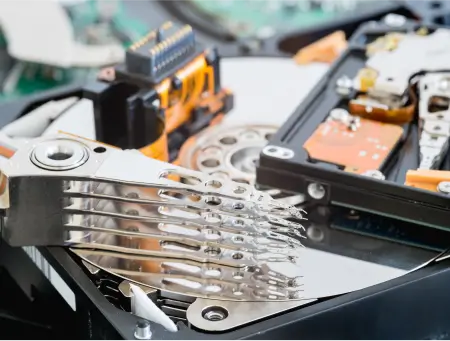
Repairing Platters
Platter damage is another common failure that leads to data loss. Minor platter damage involves small imperfections on the surface. Severe platter damage consists of multiple scratches across the disk. Technicians must address compromised platters carefully to avoid further media damage and preserve the existing data. Then, they create a bit-by-bit copy of the drive and use specialized software to scan the disk for usable data. Sometimes, a trained engineer can salvage data from damaged regions by piecing together partial files.
Repairing Printed Circuit Boards
PCB transplants were once straightforward and served as the benchmark for repairing hard drives with failed electronics. However, ROM chips fused to the board store adaptive data, which complicates the process. Each PCB has instructions that correlate to a specific hard drive. Without valid instructions, the PCB will not provide power to the device. Therefore, users must find a board that matches the model number and firmware version. Once found, engineers can swap the ROM chip to the donor PCB, though doing so requires advanced soldering skills and equipment. Soldering stations are also crucial to repairing broken traces, corroded joints, or loose components on the board.
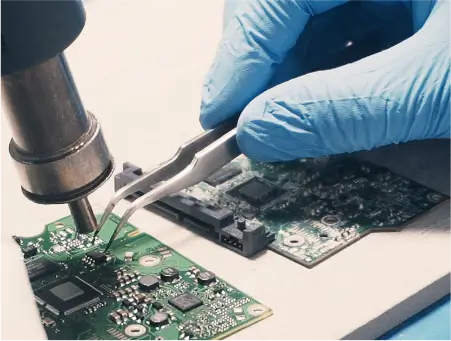
Repairing Spindle Motors
A failed spindle motor is an additional mechanical breakdown that demands technical knowledge. When the spindle motor seizes or wears out, it prevents the hard drive’s platters from spinning, which restricts data access. In these cases, one approach to restoring data is transferring the platters, heads, and PCB to a new base. Platter swaps are among the most complex procedures in hard drive repair, as a mistake can cause permanent data loss. After swapping the components to a patient drive, engineers use tools to adjust the motor balance and platter alignment. The functional spindle motor enables users to retrieve files stored on the device.
Benefits of an HDD Repair Service
Beyond expertise, a hard drive repair service offers several benefits over DIY attempts.
Certified Cleanroom Environment

A state-of-the-art cleanroom is expensive but essential for hard drive repair. As mentioned, modern hard disks are more sensitive to external factors than older drives. Some recent models are filled with helium and sealed to deliver more performance. Even removing the hard drive from its casing could ruin its components.
Cleanrooms are controlled environments that filter particles from the air and regulate conditions like temperature, humidity, and atmospheric pressure. These spaces reduce the risk of further damaging the device during the repair process and worsening data loss. Our Class 10 ISO 4 cleanrooms contain less than 10 particles per cubic foot. This certification sets the standard in the industry.
Specialized Hardware and Software
Each of our labs has sophisticated hardware and forensic-grade software. These cutting-edge tools and techniques help us better repair damaged drives and recover more data. They also allow our engineers to adapt to any situation quickly. No matter the problem, we have the equipment to solve it. Our team can also develop a custom solution for a unique case. That is the advantage of investing in research.

Partnerships With Storage Companies
We maintain close partnerships with all major manufacturers. As partners, we often have access to specific tools and resources that improve the repair process. In addition, our service typically does not affect any warranties. As a result, customers can retrieve data from their broken hard drive and receive a replacement device from the maker. Opening a hard drive without approval usually will void its warranty.
Large Library of Donor Parts
While donor parts are still helpful in repairing damaged disks, each drive has fewer compatible devices. As stated, hard drives must have matching model numbers and firmware versions to act as donors. We maintain an extensive collection of hard drives to easily find donor parts for a failed disk. We can also source components to complete the repair if we do not have the needed parts in stock.

How To Repair Your Hard Drive
Free Consultation
Stop using the damaged device. Contact one of our hard drive experts. We are available 24/7, including nights, holidays, and weekends.
Free Diagnostic
Engineers inspect the disk in a cleanroom to assess the damage. Our team develops a step-by-step plan to repair the drive and retrieve lost data.
Free Quote
We provide a detailed report on the damaged HDD. Our staff outlines the odds of successful data recovery and offers a no-risk quote.
Guaranteed Result
You get your data back, or you pay nothing. We verify all recovered files and return them safely on a new external hard drive of your choice.
How To Use CHKDSK (Windows) or First Aid (macOS) To Fix Hard Drives
Physical damage is not the only reason that hard drives fail. Some disks encounter logical errors, such as a damaged file system or partition. These conditions occur due to power failure, software issues, improper ejection or shutdown, firmware corruption, or user error.
Windows (CHKDSK) and macOS (First Aid) have built-in tools to address hard drives with logical damage. Linux has a similar function (fsck) to check file systems and repair problems.
While CHKDSK, First Aid, and fsck can resolve minor logical issues, they cannot repair all file systems or partitions. In many cases, these tools can even cause further damage. They cannot fix a hard drive with physical damage, either. Understand all the risks before using CHKDSK, First Aid, or fsck.
Users access these tools through Command Prompt on Windows, the Disk Utility app on macOS, or the terminal on Linux. CHKDSK, First Aid, and fsck scan for inconsistencies like cross-linked files and lost clusters. These tools can fix simple errors in that regard. However, they will not repair damaged data within a file, such as corrupted headers, footers, or blocks. Also, some operating systems feature protected areas. CHKDSK, First Aid, and fsck might not have access if the issue resides there.
An expert is the safest option to recover important files that are damaged.
Follow the steps below if you choose to proceed with CHKDSK, First Aid, or fsck.
To run CHKDSK on Windows:
- Type cmd in the Windows search bar.
- Launch Command Prompt.
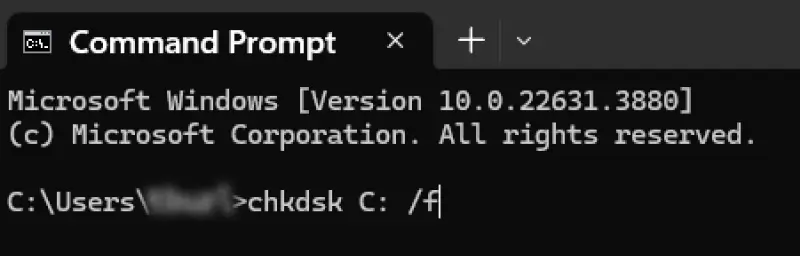
- Type chkdsk X: /f, replacing X with the desired drive letter, as seen above with C.
- Press Enter
Note: The system drive is C: by default.
To run First Aid on macOS:
- Type Disk Utility in Spotlight.
- Launch Disk Utility.
- Select Show All Devices from the View menu in Disk Utility.
- Select the desired volume, container, or disk.
- Click the First Aid icon at the top of the screen.
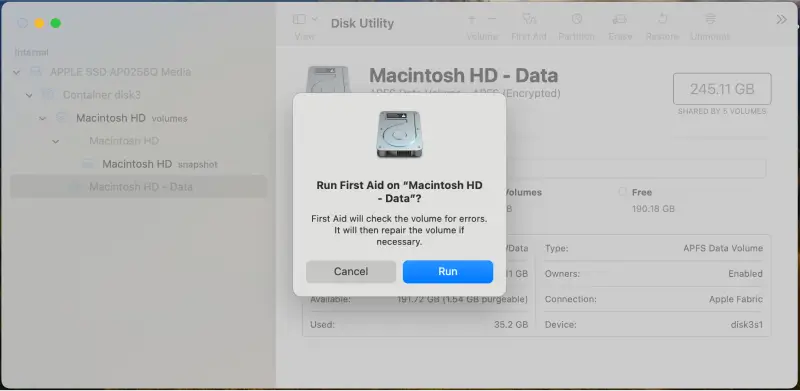
- Click Run.
Note: You should run First Aid on volumes first, then containers, and finally disks. This order minimizes potential impact and targets specific issues.
If CHKDSK or First Aid is successful, the system will regain access to stored files.
Note: Running fsck on Linux is complex. Approach with caution.
Hard Drive Repair Near Me
We have decades of experience dealing with damaged and defective hard disk drives. That proven expertise has allowed us to repair thousands of hard drives and restore billions of files for customers. Our skilled engineers, specialized equipment, and high-tech facilities can also recover your priceless data. Trust the certified hard drive repair service when losing data is not an option.
Call 800-388-1266 or visit a nearby location to learn more about our repair solutions and reclaim what matters most.
