When disaster strikes, the safety of your data is often the last thing on your mind—as it should be. Be it a flood, fire, or a devastating lightning storm, natural disasters tend to shift our priorities toward the things that are most important at the time, meaning survival and care for our loved ones.
When the dust settles, however, you may find that alongside everything else, you've lost important data. Water, lightning, and fire are all incredibly damaging to electronics, and there's no telling whether your computer or your external drive will make it through unscathed.
Physical damage to your drives, be it severe or minor, is often something you can't fix on your own. But don't worry—Secure Data Recovery is here to help.
Our expert engineers have managed to recover data from all sorts of drives and devices—yes, even those that seemed to be beyond repair. With a 96% recovery success rate and a No Data, No Recovery Fee guarantee, we're always here to help you restore your files.
Below, we'll walk you through everything you need to know to recover data after a natural disaster.
Impact of Data Loss After Natural Disasters
Our drives hold huge swathes of important data. That data is sometimes the foundation of an entire business.
Access, an information management service, compiled statistics on the impact of natural disasters on businesses.
Even if you don't run a business, you're still at risk of losing important data. Files you need for work, family videos and photos, and other crucial documents—those things can't be replaced, but they can be saved.
Fortunately, skilled engineers can retrieve data even from severely damaged drives. But before we talk about that, let's dig into the tell-tale signs of damage and data loss so that you know what to look out for.
Signs of Data Loss After a Natural Disaster
No matter the device, if your electronics are damaged during a fire, lightning, or flood, chances are that they'll be in trouble.
Although natural disasters account only a small portion of data loss cases, those instances are almost always pretty dire and beyond home repairs. The worst part is that sometimes, devices that don't look very damaged are actually in need of professional data recovery services.

Here are some signs of damage and data loss following a natural disaster. Keep in mind that these will vary based on the type of damage sustained (such as a flood versus a fire) and on your device (for example, PC or external HDD).
Obvious signs include:
- Physical damage, such as melted parts, water damage, browning, rust, or burn marks
- A burnt smell
- Corroded parts with visible discoloration
- Cracked casings
- Warped or deformed components, including bulging, raised circuitry, swelling, and all other kinds of distortion
If you see any of these on your device, don't even try to start it up. The stress of booting up might damage it beyond repair.
However, you might find that your computer (or any other storage device) looks just fine … but some less-than-obvious signs might still pop up during or shortly after you turn it on.
Non-physical signs:
- Your device won't power on
- Your PC doesn't recognize your drives
- Missing files or folders
- Corrupted filed
- Error messages, including "Operating system missing" or "Drive not accessible."
- Partial boot (the PC turns on but doesn't fully load the operating system)
- Sudden crashes and freezes
- Blue Screens of Death (BSODs)
- No drive activity—the cue light doesn't light up even if the drive is supposedly powered on
- File access errors
- Unusual battery drain
- Your drives intermittently disconnect at random
- Strange noises coming out of the computer or drive
- Incorrect data capacity
Some of those signs only imply data loss, but may not be indicative of overall damage. However, some of these are serious. If your device is making strange noises, won't power on, or keeps crashing, it's better to leave it alone to avoid more damage.
Other problems, such as fixing the Blue Screen of Death or missing files and folders, are less obvious and may not directly mean that your device is toast. One way or another, if your data is missing, it's time to act.
Can You Recover Data at Home After a Natural Disaster?
As mentioned, the damage to electronics following a natural disaster tends to be severe. That makes it harder to recover data at home.
Let's say you've got a desktop PC and a laptop, and they're damaged in a flood. While some of the components might work—again, it depends on the severity of the flood—the computers as a whole likely won't. In any case, you should never try to boot them without thoroughly drying them, but more on that later.
Without being able to boot up your device, chances of data restoration at home are pretty slim. In those cases, it's better left to the professionals.
DIY repairs are best suited for logical damage, such as file corruption, rather than physical damage, like waterlogged or burnt drives.
If your device boots fine and isn't physically damaged, there are a few things you can try to do to recover your data.
1. Identify the type and extent of the damage
Before you set out on your data recovery quest, it's important to know what you're faced with.
Look through the signs we've listed above and decide whether you're dealing with logical damage, such as file corruption or software issues, physical damage, such as burn marks or smell, or severe, but not visible damage, including problems booting the device.
If you're unsure, it's always better to leave the device off. Better safe than sorry!
2. Restore your data from backups
If you're no stranger to effective data backup strategies, you might be able to recover your files easily. However, if your device is acting up, our advice is to try to restore your files to a more secure, uncompromised drive instead.
If you're on Windows, you can try to restore your files using File History—simply type that into the Windows search bar and try to see whether any backups are available. Users running macOS can try out Time Machine to recover data to a previous state.
3. Use free Secure Data Recovery tools to restore your files
We won't beat around the bush: People who are dealing with data loss often have to go through a lengthy troubleshooting process to fix their files.
It's not simple or straightforward, and doing this by yourself usually means hitting up your search engine of choice and then trying this and that for hours until something works.
Or maybe it doesn't.
Save yourself time, hassle, and worry, and use Secure Data Recovery to restore your files.
If you're dealing with file corruption, Secure Data Recovery offers a robust set of tools that are free to use. You can recover files from hard drives (HDDs), SSDs, RAID arrays, external drives, flash drives, CDs, DVDs, and more. You can even undelete files if some of them have somehow gotten removed.
Note: Do not use data recovery software if you suspect physical damage is possible. These tools are best served to repair damaged file systems after a power outage interrupts operations. Running software on a drive with physical damage could result in permanent data loss.
The software was made with users in mind, so it's easy to use. It'll scan your drive and look for files, then attempt to rebuild them and restore your data. There's simply no easier method for data recovery at home.
Download Secure Data Recovery tools to recover your data for free!How to Prevent Data Loss During and After a Fire, Lightning, or Flood
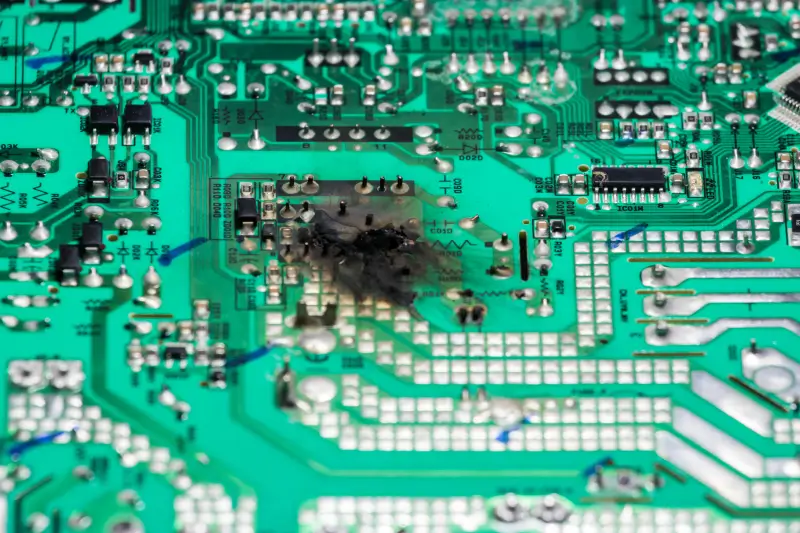
Whether you or your company are dealing with fires, lightning, floods, earthquakes, or other types of natural disaster, chances are that saving your data will be the last thing on your mind if something goes wrong.
However, there are still steps you can take—both pre-emptively and after the disaster—to try to make sure your electronics make it through just fine.
To prepare just in case anything goes wrong, consider doing the following in advance:
- Backup your files—we know, you've heard this one before, but it's important.
- Use waterproof and fireproof storage for your hard drives and other media.
- Try out cloud storage as an alternative.
- Don't keep anything flammable near your PC.
- Install smoke detectors in the office and throughout the building.
- Use surge protectors and uninterruptible power supplies (UPS).
- Ground your electrical system.
- Use shielded cables.
During a potential disaster, your focus will be on saving yourself and your loved ones. If you have the time to spare, try the following:
- Disconnect all electronics during storms or floods.
- Place all computers, servers, and drives on higher shelves or floors during floods.
- Seal external drives in waterproof bags (and bring them with you if you can).
- Use fire blankets or heat-resistant materials to shield immovable equipments, such as desktop PCs.
- If you have time, shut down the main power supply in the home during a huge storm to prevent lightning strikes.
Ultimately, no one can know when a natural disaster will strike, and unfortunately, if your devices are affected, your data is most likely in danger. Good news: We're here to help.
Get Your Files Back With Secure Data Recovery
The consequences of natural disasters are massive, be it for a business or for a family. The last thing you should have to do is worry about important files becoming corrupted, inaccessible, or downright missing.
We know you have enough on your mind as it is. Spending hours troubleshooting your data loss problems should be the last thing for you to do.
Secure Data Recovery is an industry-leading expert in restoring data from all sorts of situations and devices. No matter the device, and no matter the disaster, our engineers have seen it all—and they're here to help you restore all your files back to their former glory.
We boast a 96% data recovery success rate, and this includes cases of severe physical damage to the device, which means that you'll be able to get your files back and focus on what matters most. We also have a No Data, No Recovery Fee guarantee, so you can be sure that you'll either get your files back or get to keep your money.
Don't wait. Call us at 800-388-1266, find a location, or request help to get your files fixed today!










